If you are test your website for different countries just by sitting in UK if you want to see how your site behaves to USA clients. You can test by setting proxy in your browser.
Fox proxy chrome type in google for plug in and install
Open browser on right side you see blue icon click on that
It should open this extension
click on Options
Then click on Add new proxy
Under Proxy details tab
Enter your country ip address Host or IP Address
for example USA IP address 69.147.161.182:8080
Ip address you can get from here
http://www.samair.ru/proxy-by-country/United-States-01.htm
To choose different country ip
http://www.samair.ru/proxy/
If you want to give name to the proxy whatever you have created
After that click on SAVE button
Enable to click on your proxy
Now clear all your cookies and open new tab of browser
Or else you can open site in
incognito tab
now search for www.google.com .. It should open .com site since we setup USA proxy ip address .
As a results you can sit in any country for example in UK but if you want to see how your site behaves to USA clients
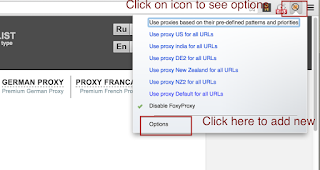






No comments:
Post a Comment