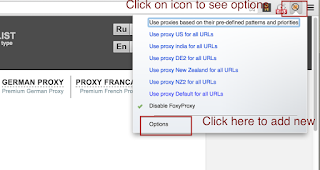package org.junit does not exist
Your Test class might be located in src/main/java.
Also the value of the "scope" element in the POM for JUnit was "test", although that is how it is supposed to be.
The problem was that You had been sloppy when creating the test class in Eclipse that is
resulting in it being created in src/main/java insted of src/test/java.
So put your .java class in src/test/java
And in pom.xml just add <scope>test</scope> for junit dependency if it is already existed.
<dependency>
<groupId>junit</groupId>
<artifactId>junit</artifactId>
<version>4.11</version>
<scope>test</scope>
</dependency>
Monday 26 October 2015
Wednesday 21 October 2015
How to clear passwords in firefox
Some times even though we clear cookies passwords saves in firefox browser because on firefox passwords stores on security tab. to clear those passwords we have to navigate to the below path .
On firefox Click on right corner tab and click on Preferences it navigates to
about:preferences
Security-> Saved Passwords
then click on Remove all button
about:preferences
Security-> Saved Passwords
How to test your website for different countries just by setting proxy ip address on browser
If you are test your website for different countries just by sitting in UK if you want to see how your site behaves to USA clients. You can test by setting proxy in your browser.
Fox proxy chrome type in google for plug in and install
Open browser on right side you see blue icon click on that
It should open this extension
click on Options
Then click on Add new proxy
Under Proxy details tab
Enter your country ip address Host or IP Address
for example USA IP address 69.147.161.182:8080
Ip address you can get from here
http://www.samair.ru/proxy-by-country/United-States-01.htm
To choose different country ip
http://www.samair.ru/proxy/
If you want to give name to the proxy whatever you have created
After that click on SAVE button
Enable to click on your proxy
Now clear all your cookies and open new tab of browser
Or else you can open site in
incognito tab
now search for www.google.com .. It should open .com site since we setup USA proxy ip address .
As a results you can sit in any country for example in UK but if you want to see how your site behaves to USA clients
ANDROID_HOME not set appium java
Where the Android-SDK is installed depends on how you installed it. If you downloaded the SDK through their website and then dragged/dropped the Application to your Applications folder, it's most likely in /Applications/ADT/sdk (as it is in your case).
If you installed it using Homebrew (brew install android-sdk), then it's located here:
/usr/yourusername/android-sdks
env | grep ANDROID_HOME on the terminal that is working. If the file is already existed This should give something like
ANDROID_HOME=/usr/yourusername/android-sdks
If not they do changes on Bash file
Type below command to check whether bash_profile existed or not
ls -1 ~/.bash_profile
If it is not existed then it message throws as “No such file or directory”
touch ~/.bash_profile
now open .bash_profile, if you dont have one just create one
vi ~/.bash_profile
Add the following:
esc + i it allow to enter data into vim editor
#set ANDROID_HOME
ANDROID_HOME=/usr/yourusername/android-sdks
export ANDROID_HOME
Once you have this set, you need to add this to the PATH environment variable
export PATH=$PATH:$ANDROID_HOME/tools:$ANDROID_HOME/platform-tools
Now save the file by pressing below commands esc + :wq
And after that to execute bash file
source ~/.bash_profile
Now if you type this command it should show path
echo $ANDROID_HOME
Subscribe to:
Posts (Atom)