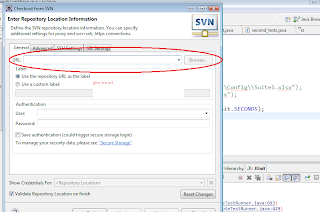We usually get some messages to change password.
If you wan to change password
CTL + ALT +DEL
then you will get Change Password text click on that and change password.
Tuesday, 31 December 2013
Friday, 29 November 2013
what are the best tools to setup VM or Virtual Machines to test automation testing scripts
There are many tools available but these are some of the famous tool
We have two types of VMs
1) Cloud based
2) On local machine
1) Cloud based
Windows azure server it is cloud based you can open this VM from any where can work on cloud.
For linux based we have
FUJITSU and Amazon web services, and also Sauce labs provides cloud based VM's with different set of Browsers.
2) On local machine
Most Famous ones are
Virtualbox this is Oracle based product.
Vmware
And window will provide some images by using those images we can setup different OS of Windows.
We have two types of VMs
1) Cloud based
2) On local machine
1) Cloud based
Windows azure server it is cloud based you can open this VM from any where can work on cloud.
For linux based we have
FUJITSU and Amazon web services, and also Sauce labs provides cloud based VM's with different set of Browsers.
2) On local machine
Most Famous ones are
Virtualbox this is Oracle based product.
Vmware
And window will provide some images by using those images we can setup different OS of Windows.
Thursday, 21 November 2013
Wednesday, 13 November 2013
why firebug icon is not appearing on firefox
If you use older firefox it won't appear . So that you have to install latest version of Firefox.
To trouble shoot firebug use this link.
https://addons.mozilla.org/en-US/firefox/addon/firebug/
To fix this problem ... First download latest version of Firefox
http://www.mozilla.org/en-US/firefox/new/
After that download fire bug
https://addons.mozilla.org/en-US/firefox/addon/firebug/
After that download firepath
https://addons.mozilla.org/en-us/firefox/addon/firepath/
To trouble shoot firebug use this link.
https://addons.mozilla.org/en-US/firefox/addon/firebug/
To fix this problem ... First download latest version of Firefox
http://www.mozilla.org/en-US/firefox/new/
After that download fire bug
https://addons.mozilla.org/en-US/firefox/addon/firebug/
After that download firepath
https://addons.mozilla.org/en-us/firefox/addon/firepath/
Wednesday, 30 October 2013
How to install maven in eclipse
We can install in two ways
Way 1:
Way 2:
Open
Help-> Install new software
a popup window will open then give this url.
If your eclipse is Indigo you can use this
http://download.eclipse.org/technology/m2e/releases/1.3/1.3.1.20130219-1424
Or else try with below links as wellMaven 3 - http://repo1.maven.org/maven2/.m2e/connectors/m2eclipse-subclipse/0.13.0/N/0.13.0.201207041403/
Way 1:
Way 2:
Open
Help-> Install new software
a popup window will open then give this url.
If your eclipse is Indigo you can use this
http://download.eclipse.org/technology/m2e/releases/1.3/1.3.1.20130219-1424
Or else try with below links as wellMaven 3 - http://repo1.maven.org/maven2/.m2e/connectors/m2eclipse-subclipse/0.13.0/N/0.13.0.201207041403/
Maven 2 - http://download.eclipse.org/m2e-wtp/releases/
It will install maven in your eclipse.
Juno - http://download.eclipse.org/releases/juno
Thursday, 17 October 2013
Cloud based automation tool
This tools is looking very good for cloud based automation tool.
https://opkey.crestechglobal.com/cloud/
https://opkey.crestechglobal.com/cloud/
Thursday, 10 October 2013
Wednesday, 9 October 2013
Tuesday, 8 October 2013
What is the Selenium 2.0 architecture
If you are looking for more details about Selenium
You can get details over here..
how to take screen shot whenever there is a failure in the framework or test cases in selenium script ?
Our aim is to take screen shot whenever test case fail.There are several way to take screen shots.
1) By putting try catch - exception code in your framework whenever control comes to catch exception then take a screen shot by screen shot take method.
2) By putting listners
import java.io.File;
import org.testng.ITestResult;
import org.testng.Reporter;
import org.testng.TestListenerAdapter;
public class Screenshot extends TestListenerAdapter {
@Override
public void onTestFailure(ITestResult result) {
File file = new File("");
Reporter.setCurrentTestResult(result);
System.out.println(file.getAbsolutePath());
Reporter.log(file.getAbsolutePath());
Reporter.log("screenshot saved at "+file.getAbsolutePath()+"\\reports\\"+result.getName()+".jpg");
Reporter.log("<a href='../"+result.getName()+".jpg' <img src='../"+result.getName()+".jpg' hight='100' width='100'/> </a>");
BaseClass.selenium.captureScreenshot(file.getAbsolutePath()+"\\reports\\"+result.getName()+".jpg");
Reporter.setCurrentTestResult(null);
}
@Override
public void onTestSkipped(ITestResult result) {
// will be called after test will be skipped
}
@Override
public void onTestSuccess(ITestResult result) {
// will be called after test will pass
}
}
3) By writing After Method
@AfterMethod(alwaysRun = true, description = "take screenshot")
public void afterMethod_takeScreenshot(ITestResult result, Method m) throws Exception {
if (!result.isSuccess()) {
TakesScreenshot screen = (TakesScreenshot) driver;
File fileScreen = screen.getScreenshotAs(OutputType.FILE);
File fileTarget = new File("failure_" + m.getName() + ".png");
FileUtils.forceMkdir(fileTarget.getParentFile());
FileUtils.copyFile(fileScreen, fileTarget);
}
}
4)TestWatcher rule
http://junit-team.github.io/junit/javadoc/4.10/org/junit/rules/TestWatcher.html#!
1) By putting try catch - exception code in your framework whenever control comes to catch exception then take a screen shot by screen shot take method.
2) By putting listners
import java.io.File;
import org.testng.ITestResult;
import org.testng.Reporter;
import org.testng.TestListenerAdapter;
public class Screenshot extends TestListenerAdapter {
@Override
public void onTestFailure(ITestResult result) {
File file = new File("");
Reporter.setCurrentTestResult(result);
System.out.println(file.getAbsolutePath());
Reporter.log(file.getAbsolutePath());
Reporter.log("screenshot saved at "+file.getAbsolutePath()+"\\reports\\"+result.getName()+".jpg");
Reporter.log("<a href='../"+result.getName()+".jpg' <img src='../"+result.getName()+".jpg' hight='100' width='100'/> </a>");
BaseClass.selenium.captureScreenshot(file.getAbsolutePath()+"\\reports\\"+result.getName()+".jpg");
Reporter.setCurrentTestResult(null);
}
@Override
public void onTestSkipped(ITestResult result) {
// will be called after test will be skipped
}
@Override
public void onTestSuccess(ITestResult result) {
// will be called after test will pass
}
}
3) By writing After Method
@AfterMethod(alwaysRun = true, description = "take screenshot")
public void afterMethod_takeScreenshot(ITestResult result, Method m) throws Exception {
if (!result.isSuccess()) {
TakesScreenshot screen = (TakesScreenshot) driver;
File fileScreen = screen.getScreenshotAs(OutputType.FILE);
File fileTarget = new File("failure_" + m.getName() + ".png");
FileUtils.forceMkdir(fileTarget.getParentFile());
FileUtils.copyFile(fileScreen, fileTarget);
}
}
4)TestWatcher rule
http://junit-team.github.io/junit/javadoc/4.10/org/junit/rules/TestWatcher.html#!
What tools can I use to test Web services and APIs? what is the best tool for API testing
There are number of tools available in the market.
We can do web service testing by using either
Soap Ui,
Jmeter
or by using programming we can write either in JAVA, Python, Ruby.
If you would like to go by programming.I would say that also depends on your development team what programming language web services are written. You might want to use the same programming language in order to have developers support.
For API testing you don't need to deal with browser related and UI/ elements related hassle.
Testing WebServices is much easier than testing GUI. In nut-shall, you need to understand how HTTP requests are made & how responses can be consumed? Requests and responses are usually in the form of JSON or XML so you need to know relevant libraries (depending on the language you are using).
JMeter is also a good choice given that it's open source/free, it's relatively easy to use, and because it gives you rudimentary performance data with your test runs (average, min, max, median response times for all requests).
If you're open to a programming approach to testing, There is a tool called REST Assured over JMeter or similar tool. http://code.google.com/p/rest-assured/ A combination of TestNG and RESTAssured makes things pretty simple.
http://www.testinggeek.com/testing-restful-webservices-or-api-testing-remember-papas-be-sfo-deed-help-gc-and-dvla-pc#!
We can do web service testing by using either
Soap Ui,
Jmeter
or by using programming we can write either in JAVA, Python, Ruby.
If you would like to go by programming.I would say that also depends on your development team what programming language web services are written. You might want to use the same programming language in order to have developers support.
For API testing you don't need to deal with browser related and UI/ elements related hassle.
Testing WebServices is much easier than testing GUI. In nut-shall, you need to understand how HTTP requests are made & how responses can be consumed? Requests and responses are usually in the form of JSON or XML so you need to know relevant libraries (depending on the language you are using).
JMeter is also a good choice given that it's open source/free, it's relatively easy to use, and because it gives you rudimentary performance data with your test runs (average, min, max, median response times for all requests).
If you're open to a programming approach to testing, There is a tool called REST Assured over JMeter or similar tool. http://code.google.com/p/rest-assured/ A combination of TestNG and RESTAssured makes things pretty simple.
http://www.testinggeek.com/testing-restful-webservices-or-api-testing-remember-papas-be-sfo-deed-help-gc-and-dvla-pc#!
How to setup proxy settings for Chrome browser in selenium java
We can set up proxy settings for chrome as below.
Here I have stored proxy url, user name, password in config.properties file and calling to here.. other wise you can give details directly over here as well.
//Proxy settings
org.openqa.selenium.Proxy proxy = new org.openqa.selenium.Proxy();
proxy.setProxyType(ProxyType.MANUAL);
proxy.setHttpProxy(CONFIG.getProperty("hostname"));
proxy.setSslProxy(CONFIG.getProperty("hostname"));
proxy.setFtpProxy(CONFIG.getProperty("hostname"));
proxy.setSocksUsername(CONFIG.getProperty("username"));
proxy.setSocksPassword(CONFIG.getProperty("password"));
DesiredCapabilities cap = new DesiredCapabilities();
cap.setCapability(CapabilityType.PROXY, proxy);
//DesiredCapabilities capabilities = DesiredCapabilities.chrome();
//capabilities.setCapability("chrome.switches", Arrays.asList("--proxy-server=http://user name:password@proxyurl:8080"));
// WebDriver driver = new ChromeDriver(capabilities);
driver = new ChromeDriver(cap);
builder = new Actions(driver);
bckdbrowser = new WebDriverBackedSelenium(driver,
ConfigReader.ENVIRONMENT_URL);
driver.manage().timeouts().implicitlyWait(10,TimeUnit.SECONDS );
Friday, 27 September 2013
What is best automation tool for Mobile and ipad or Tablet testing
Here we have good tool.. I will keep on update other links as well.
http://www.perfectomobile.com/Solutions/DevOps
Here we have very good PPT about CALABASH tool which help us to test the mobile, Ipad / Tablet testing..
http://www.slideshare.net/DominikDary/calabashdriver
http://sauceio.com/index.php/2013/04/mobile-test-automation-in-java-with-appium/
Videos
http://www.youtube.com/watch?v=NioJ9fEZrMk#t=518
http://www.youtube.com/watch?v=1J0aXDbjiUE
http://www.youtube.com/watch?v=0an8l1RAe0M
Friday, 6 September 2013
Iphone testing by using Selenium webdriver
If you are looking to use WebDriver with iOS mobile Safari and are currently testing only on simulators please have a look at ios-driver or appium
Both of these projects are much better implementations of WebDriver for iOS, the only reason it is not a wholesale replacement now is that they can not run on real devices for mobile safari right now.
https://code.google.com/p/selenium/wiki/IPhoneDriver
Both of these projects are much better implementations of WebDriver for iOS, the only reason it is not a wholesale replacement now is that they can not run on real devices for mobile safari right now.
https://code.google.com/p/selenium/wiki/IPhoneDriver
Sunday, 1 September 2013
How to deploy our java project into Azure server by windows based
Configuring a custom domain name for a Windows Azure cloud service
When you create an application in Windows Azure, Windows Azure provides a friendly subdomain on the cloudapp.net domain so your users can access your application on a URL like http://<myapp>.cloudapp.net. However, you can also expose your application on your own domain name, such as contoso.com.
You can get more info on this link
http://www.windowsazure.com/en-us/develop/net/common-tasks/custom-dns/
When you create an application in Windows Azure, Windows Azure provides a friendly subdomain on the cloudapp.net domain so your users can access your application on a URL like http://<myapp>.cloudapp.net. However, you can also expose your application on your own domain name, such as contoso.com.
You can get more info on this link
http://www.windowsazure.com/en-us/develop/net/common-tasks/custom-dns/
Wednesday, 28 August 2013
how to handle pop up authentication message box for Chrome, IE and Firefox
Some websites need to pass pop up authentication Required message boxes.
To enter user id and password automatically we can handle in many ways.
1) By adding user id and password before start of url
http://usename:password@websitename.com
2) By using Auto it tool
http://stackoverflow.com/questions/14621212/autoit-code-for-handling-windows-authentication-pop-up-using-selenium-webdriver
Working example
http://learnwebdriver.blogspot.co.uk/p/autoit.html
3) By using Sikuli tool.
Sometimes authentication is necessary before a test case can be executed. While HtmlUnit based tests can easily enter and confirm authentication requests, most browser based tests, cannot workaround the dialog. This is a browser security measure to prevent automated data capture and/or data entering. WebDriver for Firefox delivers a solution for that problem, but IE and Chrome rely on a manual interaction with the browser before the test automation can run.
Working code example is available here
http://blog.xceptance.com/2012/02/25/handle-authentication-during-webdriver-testing/
http://sikuli.org
To enter user id and password automatically we can handle in many ways.
1) By adding user id and password before start of url
http://usename:password@websitename.com
2) By using Auto it tool
http://stackoverflow.com/questions/14621212/autoit-code-for-handling-windows-authentication-pop-up-using-selenium-webdriver
Working example
http://learnwebdriver.blogspot.co.uk/p/autoit.html
3) By using Sikuli tool.
Sometimes authentication is necessary before a test case can be executed. While HtmlUnit based tests can easily enter and confirm authentication requests, most browser based tests, cannot workaround the dialog. This is a browser security measure to prevent automated data capture and/or data entering. WebDriver for Firefox delivers a solution for that problem, but IE and Chrome rely on a manual interaction with the browser before the test automation can run.
Working code example is available here
http://blog.xceptance.com/2012/02/25/handle-authentication-during-webdriver-testing/
http://sikuli.org
How to use Sikuli in Selenium or How to test images by using Selenium
SikuliFirefoxDriver
SikuliFirefoxDriver extends Selenium's FirefoxDriver by adding Sikuli's image search capability. It is useful for automating interactions with highly visual interfaces such as Google Maps or logos for any images on your website.
For more details with code example please follow on this link.
http://code.google.com/p/sikuli-api/wiki/SikuliWebDriver
http://stackoverflow.com/questions/17283091/sikuli-selenium-testing-on-jenkins-allow-the-browser-to-be-launched-in-the-for
http://www.uvnc.com/downloads/ultravnc.html
If you are using Maven build tool.. Please use this dependency to download jar files
SikuliFirefoxDriver extends Selenium's FirefoxDriver by adding Sikuli's image search capability. It is useful for automating interactions with highly visual interfaces such as Google Maps or logos for any images on your website.
For more details with code example please follow on this link.
http://code.google.com/p/sikuli-api/wiki/SikuliWebDriver
http://stackoverflow.com/questions/17283091/sikuli-selenium-testing-on-jenkins-allow-the-browser-to-be-launched-in-the-for
http://www.uvnc.com/downloads/ultravnc.html
If you are using Maven build tool.. Please use this dependency to download jar files
<dependency>
<groupId>org.sikuli</groupId>
<artifactId>sikuli-webdriver</artifactId>
<version>1.0.1</version>
</dependency>
http://sikuli.org
For Selenium Grid
http://autumnator.wordpress.com/2011/12/22/autoit-sikuli-and-other-tools-with-selenium-grid/
Monday, 12 August 2013
how to import java maven project into eclipse
How to import java maven project into eclipse pom.xml
File-> Import
Click on Maven it will expand the tree..
Select Existing maven project and then click on Next button.
Here you have to click on Browse button and select the folder where ever you have placed the project .
Just select pom.xml then click on Finish button.
Consequently it will import all folders of project into your eclipse.
File-> Import
Click on Maven it will expand the tree..
Select Existing maven project and then click on Next button.
Here you have to click on Browse button and select the folder where ever you have placed the project .
Just select pom.xml then click on Finish button.
Consequently it will import all folders of project into your eclipse.
how to import ant java project into eclipse build.xml
To import java project into eclipse
On your eclipse go to this path
1. Go to File -> New -> Project
2. Select "Java Project from Existing Ant Bundle"
Click on Project
Select "Java Project from Existing Ant Bundle" after that click on next
Click on Browse button and select path of your project folder where you have placed
Now select build.xml file... this file is enough.. no need to select all folder...
whenever you click on open... automatically all folders will import into your eclipse.
You can get more details from here
http://jonnyman9.blogspot.co.uk/2012/06/how-i-imported-ant-project-into-eclipse.html
On your eclipse go to this path
1. Go to File -> New -> Project
2. Select "Java Project from Existing Ant Bundle"
Click on Project
Select "Java Project from Existing Ant Bundle" after that click on next
Click on Browse button and select path of your project folder where you have placed
Now select build.xml file... this file is enough.. no need to select all folder...
whenever you click on open... automatically all folders will import into your eclipse.
You can get more details from here
http://jonnyman9.blogspot.co.uk/2012/06/how-i-imported-ant-project-into-eclipse.html
Wednesday, 24 July 2013
Wednesday, 17 July 2013
website load or performance testing analysis or check points
http://lmohan.blogspot.co.uk/2010/01/checklist-for-performance-testing.html
http://loadtracer.com/performance%20testing%20approach.pdf
http://www.softwaretestinghelp.com/sample-test-cases-testing-web-desktop-applications/
http://www.guru99.com/complete-web-application-testing-checklist.html
http://www.neotys.com/product/neoload-cloud-testing.html
Performance Testing Test Scenarios
1. Check if page load time is within acceptable range
2. Check page load on slow connections
3. Check response time for any action under light, normal, moderate and heavy load conditions
4. Check performance of database stored procedures and triggers
5. Check database query execution time
6. Check for load testing of application
7. Check for stress testing of application
8. Check CPU and memory usage under peak load condition
Failed to execute goal org.apache.maven.plugins:maven-compiler-plugin:2.3.2:compile
For this error you have to change JDK in your project..
Solution:
Failed to execute goal org.apache.maven.plugins:maven-compiler-plugin:2.3.2:compile (default-compile) on project FundTransfer: Compilation failure
[ERROR] Unable to locate the Javac Compiler in:
[ERROR] C:\Program Files\Java\jre7\..\lib\tools.jar
[ERROR] Please ensure you are using JDK 1.4 or above and
[ERROR] not a JRE (the com.sun.tools.javac.Main class is required).
[ERROR] In most cases you can change the location of your Java
[ERROR] installation by setting the JAVA_HOME environment variable.
[ERROR] -> [Help 1]
[ERROR]
[ERROR] To see the full stack trace of the errors, re-run Maven with the -e switch.
[ERROR] Re-run Maven using the -X switch to enable full debug logging.
Solution by images step by step
Step 1 : Right Click on your project in Eclipse project Properties
Step 2 : Java Build Path >Libraries
And after that click on JRE library so that Edit button will be enabled.
Now click on Installed JRE button.
Click on this line
Solution:
Step 1 : Right Click on your project in Eclipse project Properties
Step 2 : Java Build Path >Libraries
Step 3 : Click on JRE > Edit > Installed JRE
Failed to execute goal org.apache.maven.plugins:maven-compiler-plugin:2.3.2:compile (default-compile) on project FundTransfer: Compilation failure
[ERROR] Unable to locate the Javac Compiler in:
[ERROR] C:\Program Files\Java\jre7\..\lib\tools.jar
[ERROR] Please ensure you are using JDK 1.4 or above and
[ERROR] not a JRE (the com.sun.tools.javac.Main class is required).
[ERROR] In most cases you can change the location of your Java
[ERROR] installation by setting the JAVA_HOME environment variable.
[ERROR] -> [Help 1]
[ERROR]
[ERROR] To see the full stack trace of the errors, re-run Maven with the -e switch.
[ERROR] Re-run Maven using the -X switch to enable full debug logging.
Solution by images step by step
Step 1 : Right Click on your project in Eclipse project Properties
Step 2 : Java Build Path >Libraries
And after that click on JRE library so that Edit button will be enabled.
Now click on Installed JRE button.
Click on this line
Now change your JDK path
C:\ProgramFiles\Java .. under this path you will get JDK folder. give that folder and click on finish.
Tuesday, 16 July 2013
How to import project from SVN to eclipse
Click on File-> import
Select SVN
after this you will get popup window as shown below.
Now select create a new repository
Here give SVN url
At Authentication
If your SVN has User and Password fill those and click on Finish.
Select SVN
after this you will get popup window as shown below.
Now select create a new repository
Here give SVN url
At Authentication
If your SVN has User and Password fill those and click on Finish.
what is comment format in SVN
JIRAID-89 - your name comes here #comment Here you can give comments selenium automation framework grid checking in all folders.
Monday, 15 July 2013
how to install or Integrate SVN or subversion into Eclipse
http://www.mkyong.com/eclipse/how-to-enable-subversion-svn-in-eclipse-ide/
http://www.ibm.com/developerworks/library/os-ecl-subversion/
Some people use Subversion it helps to integrate directly to the eclipse
If you want to use with out eclipse you can use tortoise software.
http://tortoisesvn.net/
Unable to locate the Javac Compiler in
Step 1 : Right Click on Eclipse project Properties
Step 2 : Java Build Path >Libraries
Step 3 : Click on JRE > Edit > Installed JRE
[ERROR] Unable to locate the Javac Compiler in:
C:\Program Files\Java\jre7\..\lib\tools.jar
Please ensure you are using JDK 1.4 or above and
not a JRE (the com.sun.tools.javac.Main class is required).
In most cases you can change the location of your Java
installation by setting the JAVA_HOME environment variable.
[INFO] 1 error
[INFO] -------------------------------------------------------------
[INFO] ------------------------------------------------------------------------
[INFO] BUILD FAILURE
[INFO] ------------------------------------------------------------------------
[INFO] Total time: 1.075s
[INFO] Finished at: Mon Jul 15 14:58:07 BST 2013
[INFO] Final Memory: 9M/484M
[INFO] ------------------------------------------------------------------------
[ERROR] Failed to execute goal org.apache.maven.plugins:maven-compiler-plugin:2.3.2:compile (default-compile) on project MySelProj: Compilation failure
[ERROR] Unable to locate the Javac Compiler in:
[ERROR] C:\Program Files\Java\jre7\..\lib\tools.jar
[ERROR] Please ensure you are using JDK 1.4 or above and
[ERROR] not a JRE (the com.sun.tools.javac.Main class is required).
[ERROR] In most cases you can change the location of your Java
[ERROR] installation by setting the JAVA_HOME environment variable.
[ERROR] -> [Help 1]
[ERROR]
[ERROR] To see the full stack trace of the errors, re-run Maven with the -e switch.
[ERROR] Re-run Maven using the -X switch to enable full debug logging.
[ERROR]
[ERROR] For more information about the errors and possible solutions, please read the following articles:
[ERROR] [Help 1] http://cwiki.apache.org/confluence/display/MAVEN/MojoFailureException
Could not start a new session. Possible causes are invalid address of the remote server or browser start-up failure.
For this we have update IE Driver with latest.
And check what is your operating system whether 32 bit or 64 bit.
The below one is 64 bit one..
https://code.google.com/p/selenium/downloads/detail?name=IEDriverServer_x64_2.33.0.zip&can=2&q=
Could not start a new session. Possible causes are invalid address of the remote server or browser start-up failure. Build info: version: '2.32.0', revision: '6c40c187d01409a5dc3b7f8251859150c8af0bcb', time: '2013-04-09 10:39:28' System info: os.name: 'Windows 7', os.arch: 'amd64', os.version: '6.1', java.version: '1.7.0_21' Driver info: driver.version: RemoteWebDriver
org.openqa.selenium.remote.RemoteWebDriver.execute(RemoteWebDriver.java:548)
at org.openqa.selenium.remote.RemoteWebDriver.startSession(RemoteWebDriver.java:216)
at org.openqa.selenium.remote.RemoteWebDriver.<init>(RemoteWebDriver.java:111)
at org.openqa.selenium.remote.RemoteWebDriver.<init>(RemoteWebDriver.java:129)
at com.selenium.test.Utils.init(Utils.java:169)
at com.selenium.test.DriverScript.setUp(DriverScript.java:43)
20 lines not shownCaused by Connection reset
java.net.SocketInputStream.read(SocketInputStream.java:189)
at java.net.SocketInputStream.read(SocketInputStream.java:121)
at org.apache.http.impl.io.AbstractSessionInputBuffer.fillBuffer(AbstractSessionInputBuffer.java:166)
at org.apache.http.impl.io.SocketInputBuffer.fillBuffer(SocketInputBuffer.java:90)
at org.apache.http.impl.io.AbstractSessionInputBuffer.readLine(AbstractSessionInputBuffer.java:281)
at org.apache.http.impl.conn.DefaultHttpResponseParser.parseHead(DefaultHttpResponseParser.java:92)
at org.apache.http.impl.conn.DefaultHttpResponseParser.parseHead(DefaultHttpResponseParser.java:62)
at org.apache.http.impl.io.AbstractMessageParser.parse(AbstractMessageParser.java:254)
at org.apache.http.impl.AbstractHttpClientConnection.receiveResponseHeader(AbstractHttpClientConnection.java:289)
at org.apache.http.impl.conn.DefaultClientConnection.receiveResponseHeader(DefaultClientConnection.java:252)
at org.apache.http.impl.conn.AbstractClientConnAdapter.receiveResponseHeader(AbstractClientConnAdapter.java:219)
at org.apache.http.protocol.HttpRequestExecutor.doReceiveResponse(HttpRequestExecutor.java:300)
at org.apache.http.protocol.HttpRequestExecutor.execute(HttpRequestExecutor.java:127)
at org.apache.http.impl.client.DefaultRequestDirector.tryExecute(DefaultRequestDirector.java:712)
at org.apache.http.impl.client.DefaultRequestDirector.execute(DefaultRequestDirector.java:517)
at org.apache.http.impl.client.AbstractHttpClient.execute(AbstractHttpClient.java:906)
at org.openqa.selenium.remote.HttpCommandExecutor.fallBackExecute(HttpCommandExecutor.java:316)
at org.openqa.selenium.remote.HttpCommandExecutor.execute(HttpCommandExecutor.java:295)
at org.openqa.selenium.remote.RemoteWebDriver.execute(RemoteWebDriver.java:527)
at org.openqa.selenium.remote.RemoteWebDriver.startSession(RemoteWebDriver.java:216)
at org.openqa.selenium.remote.RemoteWebDriver.<init>(RemoteWebDriver.java:111)
at org.openqa.selenium.remote.RemoteWebDriver.<init>(RemoteWebDriver.java:129)
at com.selenium.test.Utils.init(Utils.java:169)
at com.selenium.test.DriverScript.setUp(DriverScript.java:43)
20 lines not shown
And check what is your operating system whether 32 bit or 64 bit.
The below one is 64 bit one..
https://code.google.com/p/selenium/downloads/detail?name=IEDriverServer_x64_2.33.0.zip&can=2&q=
Could not start a new session. Possible causes are invalid address of the remote server or browser start-up failure. Build info: version: '2.32.0', revision: '6c40c187d01409a5dc3b7f8251859150c8af0bcb', time: '2013-04-09 10:39:28' System info: os.name: 'Windows 7', os.arch: 'amd64', os.version: '6.1', java.version: '1.7.0_21' Driver info: driver.version: RemoteWebDriver
org.openqa.selenium.remote.RemoteWebDriver.execute(RemoteWebDriver.java:548)
at org.openqa.selenium.remote.RemoteWebDriver.startSession(RemoteWebDriver.java:216)
at org.openqa.selenium.remote.RemoteWebDriver.<init>(RemoteWebDriver.java:111)
at org.openqa.selenium.remote.RemoteWebDriver.<init>(RemoteWebDriver.java:129)
at com.selenium.test.Utils.init(Utils.java:169)
at com.selenium.test.DriverScript.setUp(DriverScript.java:43)
20 lines not shownCaused by Connection reset
java.net.SocketInputStream.read(SocketInputStream.java:189)
at java.net.SocketInputStream.read(SocketInputStream.java:121)
at org.apache.http.impl.io.AbstractSessionInputBuffer.fillBuffer(AbstractSessionInputBuffer.java:166)
at org.apache.http.impl.io.SocketInputBuffer.fillBuffer(SocketInputBuffer.java:90)
at org.apache.http.impl.io.AbstractSessionInputBuffer.readLine(AbstractSessionInputBuffer.java:281)
at org.apache.http.impl.conn.DefaultHttpResponseParser.parseHead(DefaultHttpResponseParser.java:92)
at org.apache.http.impl.conn.DefaultHttpResponseParser.parseHead(DefaultHttpResponseParser.java:62)
at org.apache.http.impl.io.AbstractMessageParser.parse(AbstractMessageParser.java:254)
at org.apache.http.impl.AbstractHttpClientConnection.receiveResponseHeader(AbstractHttpClientConnection.java:289)
at org.apache.http.impl.conn.DefaultClientConnection.receiveResponseHeader(DefaultClientConnection.java:252)
at org.apache.http.impl.conn.AbstractClientConnAdapter.receiveResponseHeader(AbstractClientConnAdapter.java:219)
at org.apache.http.protocol.HttpRequestExecutor.doReceiveResponse(HttpRequestExecutor.java:300)
at org.apache.http.protocol.HttpRequestExecutor.execute(HttpRequestExecutor.java:127)
at org.apache.http.impl.client.DefaultRequestDirector.tryExecute(DefaultRequestDirector.java:712)
at org.apache.http.impl.client.DefaultRequestDirector.execute(DefaultRequestDirector.java:517)
at org.apache.http.impl.client.AbstractHttpClient.execute(AbstractHttpClient.java:906)
at org.openqa.selenium.remote.HttpCommandExecutor.fallBackExecute(HttpCommandExecutor.java:316)
at org.openqa.selenium.remote.HttpCommandExecutor.execute(HttpCommandExecutor.java:295)
at org.openqa.selenium.remote.RemoteWebDriver.execute(RemoteWebDriver.java:527)
at org.openqa.selenium.remote.RemoteWebDriver.startSession(RemoteWebDriver.java:216)
at org.openqa.selenium.remote.RemoteWebDriver.<init>(RemoteWebDriver.java:111)
at org.openqa.selenium.remote.RemoteWebDriver.<init>(RemoteWebDriver.java:129)
at com.selenium.test.Utils.init(Utils.java:169)
at com.selenium.test.DriverScript.setUp(DriverScript.java:43)
20 lines not shown
Thursday, 11 July 2013
What is Log4j and what is the use of log4j in java
With log4j it is possible to enable logging at runtime without modifying the application binary. The log4j package is designed so that these statements can remain in shipped code without incurring a heavy performance cost. Logging behavior can be controlled by editing a configuration file, without touching the application binary.
Logging equips the developer with detailed context for application failures. On the other hand, testing provides quality assurance and confidence in the application. Logging and testing should not be confused. They are complementary. When logging is wisely used, it can prove to be an essential tool.
To add to this, with Log4J you can dynamically switch logging on/off. You can change the format dynamically (do you want timestamps ? datestamps ?) and you can change where the logging goes (to the console ? to a file ? to a database ?), all without changing your code.
You can also log to multiple sources at once. In an application I'm working on now, when I'm testing the application, I log to both the console (so I can see debug information as well as any errors that pop up) along with the standard log file that's always logged to. Quite handy
The beauty of log4j is in its architecture of appenders and layouts. As mentioned by previous poster, you change the aspect of logging of your application without much hassle, most of the time it's just a matter of simple configuration. One of the usages I would add on my part is centralized logging which can be added to your application without touching its code base
Logging equips the developer with detailed context for application failures. On the other hand, testing provides quality assurance and confidence in the application. Logging and testing should not be confused. They are complementary. When logging is wisely used, it can prove to be an essential tool.
To add to this, with Log4J you can dynamically switch logging on/off. You can change the format dynamically (do you want timestamps ? datestamps ?) and you can change where the logging goes (to the console ? to a file ? to a database ?), all without changing your code.
You can also log to multiple sources at once. In an application I'm working on now, when I'm testing the application, I log to both the console (so I can see debug information as well as any errors that pop up) along with the standard log file that's always logged to. Quite handy
The beauty of log4j is in its architecture of appenders and layouts. As mentioned by previous poster, you change the aspect of logging of your application without much hassle, most of the time it's just a matter of simple configuration. One of the usages I would add on my part is centralized logging which can be added to your application without touching its code base
Wednesday, 10 July 2013
what is maxSession maxInstances in selenium grid and differences
MaxInstances This says....how many instances of same version of browser can run over the Remote System.
For example, I have a FireFox12,IE and I declared the command as follows
-browser browserName=firefox,version=12,maxInstances=5,platform=LINUX
-browser browserName=InternetExplorer,version=9.0,maxInstances=5,platform=LINUX
So I can run 5 instances of Firefox 12 and as well as 5 instances of IE9 at the same time in remote machine. So total user can run 10 instances of different browsers (FF12 & IE9) in parallel.
MaxSession This says....how many browsers (Any Browser and any version) can run in parallel at a time in the remote system. So this overrides the Max Instances settings and can restrict the number of browser instances that can run in parallel.
For above example, when maxSession=1 forces that you never have more than 1 browser running.
With maxSession=2 you can have 2 Firefox tests at the same time, or 1 Internet Explorer and 1 Firefox test).
Irrespective of what MaxInstances you have defined.
For example, I have a FireFox12,IE and I declared the command as follows
-browser browserName=firefox,version=12,maxInstances=5,platform=LINUX
-browser browserName=InternetExplorer,version=9.0,maxInstances=5,platform=LINUX
So I can run 5 instances of Firefox 12 and as well as 5 instances of IE9 at the same time in remote machine. So total user can run 10 instances of different browsers (FF12 & IE9) in parallel.
MaxSession This says....how many browsers (Any Browser and any version) can run in parallel at a time in the remote system. So this overrides the Max Instances settings and can restrict the number of browser instances that can run in parallel.
For above example, when maxSession=1 forces that you never have more than 1 browser running.
With maxSession=2 you can have 2 Firefox tests at the same time, or 1 Internet Explorer and 1 Firefox test).
Irrespective of what MaxInstances you have defined.
Thursday, 4 July 2013
How to give comment on Json file
"_comment" : "comment text goes here...",The JSON should all be data, and if you include a comment, then it will be data too.
You could have a designated data element called "_comment" (or something) that would be ignored by apps that use the json data.
You would probably be better having the comment in the processes that generate/receive the json, as they are supposed to know what the json data will be in advance, or at least the structure of it.
But if you decided to...
Wednesday, 3 July 2013
auto it selenium java autoit to handle security popup
http://www.autoitscript.com/autoit3/docs/functions.htm
Runtime.getRuntime().exec("C:\\Program Files\\AutoIt3\\Examples\\authenticationFF.exe");
Monday, 1 July 2013
Firefox can't find the server at services.addons.mozilla.org
Firefox can't find the server at services.addons.mozilla.org
whenever you try to add some addons on your firefox browser ... then this type of error will come.
So if you want to install example firebug , firepath addons...
download those addons to here
C:\Windows\temp
And then Tools->addons
under Get addons select add ons manually from temp folder and install.
whenever you try to add some addons on your firefox browser ... then this type of error will come.
So if you want to install example firebug , firepath addons...
download those addons to here
C:\Windows\temp
And then Tools->addons
under Get addons select add ons manually from temp folder and install.
Friday, 28 June 2013
Daily status report and weekly status report for software testing
You can get good details in the below link
http://www.softwaretestinghelp.com/how-to-write-software-testing-weekly-status-report/
http://www.softwaretestinghelp.com/how-to-write-software-testing-weekly-status-report/
Wednesday, 26 June 2013
what is a JSON file
JSON (JavaScript Object Notation) is an independent data exchange format. JSON supports text and numeric values. Binary values are not supported.
Data structures in JSON are based on key / value pairs. The key is a string, the value can be a numerical value, a boolean value (true or false) or an object.
An JSON object is a set of key / value pairs which starts with "{" and ends with "}".
Example: file name declares as chromesettings.json
{
"capabilities":
[
{
"platform": "WINDOWS",
"browserName": "chrome",
"maxInstances": 5,
"seleniumProtocol": "WebDriver"
},
],
"configuration":
{
"proxy": "org.openqa.grid.selenium.proxy.DefaultRemoteProxy",
"maxSession": 5,
"port": 5556,
"host": 192.18.0.5,
"register": true,
"registerCycle": 5000,
"hubPort": 4444,
"hubHost": 192.18.0.5
}
}
Lists are one or more values surrounded by [] and separated by ",".
Data structures in JSON are based on key / value pairs. The key is a string, the value can be a numerical value, a boolean value (true or false) or an object.
An JSON object is a set of key / value pairs which starts with "{" and ends with "}".
Example: file name declares as chromesettings.json
{
"capabilities":
[
{
"platform": "WINDOWS",
"browserName": "chrome",
"maxInstances": 5,
"seleniumProtocol": "WebDriver"
},
],
"configuration":
{
"proxy": "org.openqa.grid.selenium.proxy.DefaultRemoteProxy",
"maxSession": 5,
"port": 5556,
"host": 192.18.0.5,
"register": true,
"registerCycle": 5000,
"hubPort": 4444,
"hubHost": 192.18.0.5
}
}
Lists are one or more values surrounded by [] and separated by ",".
How to identify dynamic elements or Xpaths in Selenium
Many web sites create dynamic element on their web pages where Ids of the elements gets generated dynamically. Each time id gets generated differently. So to handle this situation we use some JavaScript functions.
starts-with
if your dynamic element's ids have the format where button id="continue-12345" where 12345 is a dynamic number you could use the following
XPath: //button[starts-with(@id, 'continue-')]
contains
Sometimes an element gets identfied by a value that could be surrounded by other text, then contains function can be used.
To demonstrate, the element can be located based on the ‘suggest’ class without having to couple it with the ‘top’ and ‘business’ classes using the following
XPath: //input[contains(@class, 'suggest')].
starts-with
if your dynamic element's ids have the format where button id="continue-12345" where 12345 is a dynamic number you could use the following
XPath: //button[starts-with(@id, 'continue-')]
contains
Sometimes an element gets identfied by a value that could be surrounded by other text, then contains function can be used.
To demonstrate, the element can be located based on the ‘suggest’ class without having to couple it with the ‘top’ and ‘business’ classes using the following
XPath: //input[contains(@class, 'suggest')].
Wednesday, 19 June 2013
org.openqa.selenium.NoSuchElementException: Unable to locate element:
This type of error will come whenever Xpaths changes
So going to particular xpath... try to update the latest xpath.. Consequently you can solve this problem.
org.openqa.selenium.NoSuchElementException: Unable to locate element: {"method":"xpath","selector":"//*[@id='header']/div[4]/div[1]/ul/li[4]/a[1]"}
Command duration or timeout: 30.09 seconds
For documentation on this error, please visit: http://seleniumhq.org/exceptions/no_such_element.html
Build info: version: '2.31.0', revision: '1bd294d185a80fa4206dfeab80ba773c04ac33c0', time: '2013-02-27 13:51:26'
System info: os.name: 'Windows 7', os.arch: 'amd64', os.version: '6.1', java.version: '1.7.0_21'
Session ID: 2aa03a64-ac7f-4a31-9d3f-f55f9fd3ca97
Driver info: org.openqa.selenium.firefox.FirefoxDriver
Capabilities [{platform=XP, databaseEnabled=true, cssSelectorsEnabled=true, javascriptEnabled=true, acceptSslCerts=true, handlesAlerts=true, browserName=firefox, browserConnectionEnabled=true, nativeEvents=true, webStorageEnabled=true, rotatable=false, locationContextEnabled=true, applicationCacheEnabled=true, takesScreenshot=true, version=21.0}]
at sun.reflect.NativeConstructorAccessorImpl.newInstance0(Native Method)
at sun.reflect.NativeConstructorAccessorImpl.newInstance(Unknown Source)
at sun.reflect.DelegatingConstructorAccessorImpl.newInstance(Unknown Source)
at java.lang.reflect.Constructor.newInstance(Unknown Source)
at org.openqa.selenium.remote.ErrorHandler.createThrowable(ErrorHandler.java:187)
at org.openqa.selenium.remote.ErrorHandler.throwIfResponseFailed(ErrorHandler.java:145)
at org.openqa.selenium.remote.RemoteWebDriver.execute(RemoteWebDriver.java:554)
at org.openqa.selenium.remote.RemoteWebDriver.findElement(RemoteWebDriver.java:307)
at org.openqa.selenium.remote.RemoteWebDriver.findElementByXPath(RemoteWebDriver.java:404)
at org.openqa.selenium.By$ByXPath.findElement(By.java:344)
at org.openqa.selenium.remote.RemoteWebDriver.findElement(RemoteWebDriver.java:299)
at sun.reflect.NativeMethodAccessorImpl.invoke0(Native Method)
at sun.reflect.NativeMethodAccessorImpl.invoke(Unknown Source)
at sun.reflect.DelegatingMethodAccessorImpl.invoke(Unknown Source)
at java.lang.reflect.Method.invoke(Unknown Source)
at org.openqa.selenium.support.events.EventFiringWebDriver$2.invoke(EventFiringWebDriver.java:101)
at com.sun.proxy.$Proxy10.findElement(Unknown Source)
at org.openqa.selenium.support.events.EventFiringWebDriver.findElement(EventFiringWebDriver.java:180)
at testsuites.CheckoutTest.Testsalescycle(CheckoutTest.java:96)
at sun.reflect.NativeMethodAccessorImpl.invoke0(Native Method)
at sun.reflect.NativeMethodAccessorImpl.invoke(Unknown Source)
at sun.reflect.DelegatingMethodAccessorImpl.invoke(Unknown Source)
at java.lang.reflect.Method.invoke(Unknown Source)
at org.junit.runners.model.FrameworkMethod$1.runReflectiveCall(FrameworkMethod.java:44)
at org.junit.internal.runners.model.ReflectiveCallable.run(ReflectiveCallable.java:15)
at org.junit.runners.model.FrameworkMethod.invokeExplosively(FrameworkMethod.java:41)
at org.junit.internal.runners.statements.InvokeMethod.evaluate(InvokeMethod.java:20)
at org.junit.internal.runners.statements.RunBefores.evaluate(RunBefores.java:28)
at org.junit.rules.Verifier$1.evaluate(Verifier.java:34)
at org.junit.runners.BlockJUnit4ClassRunner.runNotIgnored(BlockJUnit4ClassRunner.java:79)
at org.junit.runners.BlockJUnit4ClassRunner.runChild(BlockJUnit4ClassRunner.java:71)
at org.junit.runners.BlockJUnit4ClassRunner.runChild(BlockJUnit4ClassRunner.java:49)
at org.junit.runners.ParentRunner$3.run(ParentRunner.java:193)
at org.junit.runners.ParentRunner$
So going to particular xpath... try to update the latest xpath.. Consequently you can solve this problem.
org.openqa.selenium.NoSuchElementException: Unable to locate element: {"method":"xpath","selector":"//*[@id='header']/div[4]/div[1]/ul/li[4]/a[1]"}
Command duration or timeout: 30.09 seconds
For documentation on this error, please visit: http://seleniumhq.org/exceptions/no_such_element.html
Build info: version: '2.31.0', revision: '1bd294d185a80fa4206dfeab80ba773c04ac33c0', time: '2013-02-27 13:51:26'
System info: os.name: 'Windows 7', os.arch: 'amd64', os.version: '6.1', java.version: '1.7.0_21'
Session ID: 2aa03a64-ac7f-4a31-9d3f-f55f9fd3ca97
Driver info: org.openqa.selenium.firefox.FirefoxDriver
Capabilities [{platform=XP, databaseEnabled=true, cssSelectorsEnabled=true, javascriptEnabled=true, acceptSslCerts=true, handlesAlerts=true, browserName=firefox, browserConnectionEnabled=true, nativeEvents=true, webStorageEnabled=true, rotatable=false, locationContextEnabled=true, applicationCacheEnabled=true, takesScreenshot=true, version=21.0}]
at sun.reflect.NativeConstructorAccessorImpl.newInstance0(Native Method)
at sun.reflect.NativeConstructorAccessorImpl.newInstance(Unknown Source)
at sun.reflect.DelegatingConstructorAccessorImpl.newInstance(Unknown Source)
at java.lang.reflect.Constructor.newInstance(Unknown Source)
at org.openqa.selenium.remote.ErrorHandler.createThrowable(ErrorHandler.java:187)
at org.openqa.selenium.remote.ErrorHandler.throwIfResponseFailed(ErrorHandler.java:145)
at org.openqa.selenium.remote.RemoteWebDriver.execute(RemoteWebDriver.java:554)
at org.openqa.selenium.remote.RemoteWebDriver.findElement(RemoteWebDriver.java:307)
at org.openqa.selenium.remote.RemoteWebDriver.findElementByXPath(RemoteWebDriver.java:404)
at org.openqa.selenium.By$ByXPath.findElement(By.java:344)
at org.openqa.selenium.remote.RemoteWebDriver.findElement(RemoteWebDriver.java:299)
at sun.reflect.NativeMethodAccessorImpl.invoke0(Native Method)
at sun.reflect.NativeMethodAccessorImpl.invoke(Unknown Source)
at sun.reflect.DelegatingMethodAccessorImpl.invoke(Unknown Source)
at java.lang.reflect.Method.invoke(Unknown Source)
at org.openqa.selenium.support.events.EventFiringWebDriver$2.invoke(EventFiringWebDriver.java:101)
at com.sun.proxy.$Proxy10.findElement(Unknown Source)
at org.openqa.selenium.support.events.EventFiringWebDriver.findElement(EventFiringWebDriver.java:180)
at testsuites.CheckoutTest.Testsalescycle(CheckoutTest.java:96)
at sun.reflect.NativeMethodAccessorImpl.invoke0(Native Method)
at sun.reflect.NativeMethodAccessorImpl.invoke(Unknown Source)
at sun.reflect.DelegatingMethodAccessorImpl.invoke(Unknown Source)
at java.lang.reflect.Method.invoke(Unknown Source)
at org.junit.runners.model.FrameworkMethod$1.runReflectiveCall(FrameworkMethod.java:44)
at org.junit.internal.runners.model.ReflectiveCallable.run(ReflectiveCallable.java:15)
at org.junit.runners.model.FrameworkMethod.invokeExplosively(FrameworkMethod.java:41)
at org.junit.internal.runners.statements.InvokeMethod.evaluate(InvokeMethod.java:20)
at org.junit.internal.runners.statements.RunBefores.evaluate(RunBefores.java:28)
at org.junit.rules.Verifier$1.evaluate(Verifier.java:34)
at org.junit.runners.BlockJUnit4ClassRunner.runNotIgnored(BlockJUnit4ClassRunner.java:79)
at org.junit.runners.BlockJUnit4ClassRunner.runChild(BlockJUnit4ClassRunner.java:71)
at org.junit.runners.BlockJUnit4ClassRunner.runChild(BlockJUnit4ClassRunner.java:49)
at org.junit.runners.ParentRunner$3.run(ParentRunner.java:193)
at org.junit.runners.ParentRunner$
org.openqa.selenium.remote.UnreachableBrowserException: Could not start a new session.
This type of error will come just in case
1) if you script unable to find xpath which you have specified.
To trobleshoot this error .. run your script on Debug mode. So that you will come to know.. where it is failing.
2) just in case if you are driver is close before performing your operations in that case also this error will come.
org.openqa.selenium.remote.UnreachableBrowserException: Could not start a new session. Possible causes are invalid address of the remote server or browser start-up failure.
Build info: version: '2.31.0', revision: '1bd294d185a80fa4206dfeab80ba773c04ac33c0', time: '2013-02-27 13:51:26'
System info: os.name: 'Windows 7', os.arch: 'amd64', os.version: '6.1', java.version: '1.7.0_21'
Driver info: driver.version: ChromeDriver
at org.openqa.selenium.remote.RemoteWebDriver.execute(RemoteWebDriver.java:548)
at org.openqa.selenium.remote.RemoteWebDriver.startSession(RemoteWebDriver.java:216)
at org.openqa.selenium.remote.RemoteWebDriver.<init>(RemoteWebDriver.java:111)
at org.openqa.selenium.remote.RemoteWebDriver.<init>(RemoteWebDriver.java:115)
at org.openqa.selenium.chrome.ChromeDriver.<init>(ChromeDriver.java:161)
at org.openqa.selenium.chrome.ChromeDriver.<init>(ChromeDriver.java:107)
at com.mns.international.framework.WebDriverLoader.initializeWebDriver(WebDriverLoader.java:61)
at testsuites.MyFirstTest.beforetest(MyFirstTest.java:40)
at sun.reflect.NativeMethodAccessorImpl.invoke0(Native Method)
at sun.reflect.NativeMethodAccessorImpl.invoke(Unknown Source)
at sun.reflect.DelegatingMethodAccessorImpl.invoke(Unknown Source)
at java.lang.reflect.Method.invoke(Unknown Source)
at org.junit.runners.model.FrameworkMethod$1.runReflectiveCall(FrameworkMethod.java:44)
at org.junit.internal.runners.model.ReflectiveCallable.run(ReflectiveCallable.java:15)
at org.junit.runners.model.FrameworkMethod.invokeExplosively(FrameworkMethod.java:41)
at org.junit.internal.runners.statements.RunBefores.evaluate(RunBefores.java:27)
at org.junit.internal.runners.statements.RunAfters.evaluate(RunAfters.java:31)
at org.junit.rules.Verifier$1.evaluate(Verifier.java:34)
at org.junit.runners.BlockJUnit4ClassRunner.runNotIgnored(BlockJUnit4ClassRunner.java:79)
at org.junit.runners.BlockJUnit4ClassRunner.runChild(BlockJUnit4ClassRunner.java:71)
at org.junit.runners.BlockJUnit4ClassRunner.runChild(BlockJUnit4ClassRunner.java:49)
at org.junit.runners.ParentRunner
1) if you script unable to find xpath which you have specified.
To trobleshoot this error .. run your script on Debug mode. So that you will come to know.. where it is failing.
2) just in case if you are driver is close before performing your operations in that case also this error will come.
org.openqa.selenium.remote.UnreachableBrowserException: Could not start a new session. Possible causes are invalid address of the remote server or browser start-up failure.
Build info: version: '2.31.0', revision: '1bd294d185a80fa4206dfeab80ba773c04ac33c0', time: '2013-02-27 13:51:26'
System info: os.name: 'Windows 7', os.arch: 'amd64', os.version: '6.1', java.version: '1.7.0_21'
Driver info: driver.version: ChromeDriver
at org.openqa.selenium.remote.RemoteWebDriver.execute(RemoteWebDriver.java:548)
at org.openqa.selenium.remote.RemoteWebDriver.startSession(RemoteWebDriver.java:216)
at org.openqa.selenium.remote.RemoteWebDriver.<init>(RemoteWebDriver.java:111)
at org.openqa.selenium.remote.RemoteWebDriver.<init>(RemoteWebDriver.java:115)
at org.openqa.selenium.chrome.ChromeDriver.<init>(ChromeDriver.java:161)
at org.openqa.selenium.chrome.ChromeDriver.<init>(ChromeDriver.java:107)
at com.mns.international.framework.WebDriverLoader.initializeWebDriver(WebDriverLoader.java:61)
at testsuites.MyFirstTest.beforetest(MyFirstTest.java:40)
at sun.reflect.NativeMethodAccessorImpl.invoke0(Native Method)
at sun.reflect.NativeMethodAccessorImpl.invoke(Unknown Source)
at sun.reflect.DelegatingMethodAccessorImpl.invoke(Unknown Source)
at java.lang.reflect.Method.invoke(Unknown Source)
at org.junit.runners.model.FrameworkMethod$1.runReflectiveCall(FrameworkMethod.java:44)
at org.junit.internal.runners.model.ReflectiveCallable.run(ReflectiveCallable.java:15)
at org.junit.runners.model.FrameworkMethod.invokeExplosively(FrameworkMethod.java:41)
at org.junit.internal.runners.statements.RunBefores.evaluate(RunBefores.java:27)
at org.junit.internal.runners.statements.RunAfters.evaluate(RunAfters.java:31)
at org.junit.rules.Verifier$1.evaluate(Verifier.java:34)
at org.junit.runners.BlockJUnit4ClassRunner.runNotIgnored(BlockJUnit4ClassRunner.java:79)
at org.junit.runners.BlockJUnit4ClassRunner.runChild(BlockJUnit4ClassRunner.java:71)
at org.junit.runners.BlockJUnit4ClassRunner.runChild(BlockJUnit4ClassRunner.java:49)
at org.junit.runners.ParentRunner
Monday, 17 June 2013
Proxy settings for Remote Webdriver Remotewebdriver
if (browser1.equalsIgnoreCase("firefox")) {
capability = new DesiredCapabilities().firefox();
capability.setBrowserName(browser1);
capability.setJavascriptEnabled(true);
org.openqa.selenium.Proxy proxy = new org.openqa.selenium.Proxy();
String hostname = "proxybc.youcompany.net:8080";
String username = "changeUserid";
String password = "Password1";
proxy.setProxyType(ProxyType.MANUAL);
proxy.setHttpProxy(hostname);
proxy.setSslProxy(hostname);
proxy.setFtpProxy(hostname);
proxy.setSocksUsername(username);
proxy.setSocksPassword(password);
FirefoxProfile fp = new FirefoxProfile();
fp.setProxyPreferences(proxy);
capability.setCapability(FirefoxDriver.PROFILE, fp);
driver = new RemoteWebDriver(new URL("http://"
+ ConfigReader.SELENIUM_SERVER_URL
+ ":".concat(port).concat("/wd/hub")), capability);
browser = new WebDriverBackedSelenium(driver,
ConfigReader.ENVIRONMENT_URL);
jse = (JavascriptExecutor) driver;
driver.manage().timeouts().implicitlyWait(10, TimeUnit.SECONDS);
}
capability = new DesiredCapabilities().firefox();
capability.setBrowserName(browser1);
capability.setJavascriptEnabled(true);
org.openqa.selenium.Proxy proxy = new org.openqa.selenium.Proxy();
String hostname = "proxybc.youcompany.net:8080";
String username = "changeUserid";
String password = "Password1";
proxy.setProxyType(ProxyType.MANUAL);
proxy.setHttpProxy(hostname);
proxy.setSslProxy(hostname);
proxy.setFtpProxy(hostname);
proxy.setSocksUsername(username);
proxy.setSocksPassword(password);
FirefoxProfile fp = new FirefoxProfile();
fp.setProxyPreferences(proxy);
capability.setCapability(FirefoxDriver.PROFILE, fp);
driver = new RemoteWebDriver(new URL("http://"
+ ConfigReader.SELENIUM_SERVER_URL
+ ":".concat(port).concat("/wd/hub")), capability);
browser = new WebDriverBackedSelenium(driver,
ConfigReader.ENVIRONMENT_URL);
jse = (JavascriptExecutor) driver;
driver.manage().timeouts().implicitlyWait(10, TimeUnit.SECONDS);
}
Saturday, 15 June 2013
How to find or search file name in Eclipse or short cut to find file name in eclipse
Please use below keyboard keys to find any character or string in eclipse .
Ctrl +Shift + R
After pressing this command ... Open Source popup window will come.
Ctrl +Shift + R
After pressing this command ... Open Source popup window will come.
Thursday, 13 June 2013
Selenium help automation testing
This is a good site for selenium java related to automation testing .
http://thomassundberg.wordpress.com/2011/10/18/testing-a-web-application-with-selenium-2/
http://thomassundberg.wordpress.com/2011/10/18/testing-a-web-application-with-selenium-2/
Wednesday, 12 June 2013
Error occurred during initialization of VM. I could not find agent library jvmhook on the library path, with error: %1 is not a valid Win32 application.
Solution you can get here in this link
http://sqa.stackexchange.com/questions/5183/error-upon-starting-select-server-could-not-find-agent-library-jvmhook
http://sqa.stackexchange.com/questions/5183/error-upon-starting-select-server-could-not-find-agent-library-jvmhook
Monday, 10 June 2013
Java was started but returned exit code=1
For this we have to go to Command line
type
c:\> java -version
then you can find some error like
Error occurred during initialization of VM. I could not find agent library jvmhook on the library path, with error: %1 is not a valid Win32 application.
So now you have go to Control panel-> System -> Environment variables
Under "System Variable" tab you can find
JAVA_TOOL_OPTIONS
Delete that one and click on ok
Now again go to c:\> java -version
Now it will work fine.
Your eclipse problem also will resolve.
Eclipse.ini
-startup
plugins/org.eclipse.equinox.launcher_1.3.0.v20120522-1813.jar
--launcher.library
plugins/org.eclipse.equinox.launcher.win32.win32.x86_64_1.1.200.v20120522-1813
-product
com.android.ide.eclipse.adt.package.product
--launcher.XXMaxPermSize
256M
-showsplash
com.android.ide.eclipse.adt.package.product
--launcher.XXMaxPermSize
256m
--launcher.defaultAction
openFile
-vmargs
-Dosgi.requiredJavaVersion=1.6
-Xms512m
-Xmx1024m
-Xss1024k
-Declipse.buildId=v21.0.0-519525
type
c:\> java -version
then you can find some error like
Error occurred during initialization of VM. I could not find agent library jvmhook on the library path, with error: %1 is not a valid Win32 application.
So now you have go to Control panel-> System -> Environment variables
Under "System Variable" tab you can find
JAVA_TOOL_OPTIONS
Delete that one and click on ok
Now again go to c:\> java -version
Now it will work fine.
Your eclipse problem also will resolve.
Eclipse.ini
-startup
plugins/org.eclipse.equinox.launcher_1.3.0.v20120522-1813.jar
--launcher.library
plugins/org.eclipse.equinox.launcher.win32.win32.x86_64_1.1.200.v20120522-1813
-product
com.android.ide.eclipse.adt.package.product
--launcher.XXMaxPermSize
256M
-showsplash
com.android.ide.eclipse.adt.package.product
--launcher.XXMaxPermSize
256m
--launcher.defaultAction
openFile
-vmargs
-Dosgi.requiredJavaVersion=1.6
-Xms512m
-Xmx1024m
-Xss1024k
-Declipse.buildId=v21.0.0-519525
Saturday, 8 June 2013
How to switch IE versions in browsers
To change IE Internet Explorer versions in browser. We have to press F12 on keyboard .
And after that change your IE version from IE 8 to IE 9 ... As per your requirement.
And after that change your IE version from IE 8 to IE 9 ... As per your requirement.
Friday, 26 April 2013
what is test script
Software testing is one of the most important parts of the development life cycle. In basic terms, a test script is a set of instructions that is executed and documented to ensure the correct functionality of a software system. Test scripts need to be complete and thorough, but simple enough so that any average person can follow the steps. This article focuses on how to write an effective test script, with some examples at the end for reference.
Thursday, 25 April 2013
Wednesday, 24 April 2013
What are the commands to run selenium java maven project on command line
First of all go to your project location through command line
mvn clean
mvn install
mvn test
mvn site it will generate html surefire reports on target\site folder
mvn clean
mvn install
mvn test
mvn site it will generate html surefire reports on target\site folder
How to display line numbers in eclipse
In Eclipse IDE, select “Windows” > “Preference” > “General” > “Editors” > “Text Editors” , check on the “Show line numbers” option.
Failed to execute goal org.apache.maven.plugins:maven-surefire-plugin:2.10:
Solution
For this just below driver.close() give Thread.sleep(2000L);
So that it will wait to close the driver.
And some cases check what ever data we are getting from excel sheet is that data is valid or not.
Put some if condition as like this
if(Stcode!=null && Stcode.equals("TestEnd"))
{
if(driver != null) driver.close();
Thread.sleep(2000L);
}
Error problem:
So if I use driver.close() in code, I am getting error like below why it is can any one help on this.
[ERROR] Failed to execute goal org.apache.maven.plugins:maven-surefire-plugin:2.10:test (default-test) on project MavenSelenium: There are test failures.
[ERROR]
[ERROR] Please refer to C:\Users\D23450277\workspace\MavenSelenium\target\surefire-reports for the individual test results.
[ERROR] -> [Help 1]
[ERROR]
Tuesday, 23 April 2013
Unable to locate the Javac Compiler in
I got the same, when running maven in eclipse
Unable to locate the Javac Compiler in:
C:\Program Files\Java\jre1.6.0_07\..\lib\tools.jar
Please ensure you are using JDK 1.4 or above and
not a JRE (the com.sun.tools.javac.Main class is required).
In most cases you can change the location of your Java
installation by setting the JAVA_HOME environment variable.
What I discovered is that the JRE set from Eclipse was pointing to the "Program Files\Java\Jre...", the one without jdk.The solution was to change the JRE to the "...SDK\jdk\jre..." the one contained in the JDK installation.
how to change c drive to d drive on command prompt
suppose you are in c:\program files
type c:\> cd ..
c:\>d:
it will automatically changes to d:\>
type c:\> cd ..
c:\>d:
it will automatically changes to d:\>
How to manage drop down with selenium webdriver
List dd = driver.findElement(By.name("_sacat")).findElements(By.tagName("option"));
for (WebElement option : dd) {
System.out.println(option.getText());
if ("Consumer Electronics".equalsIgnoreCase(option.getText())){
option.click();
break;
}
Tuesday, 2 April 2013
proxy url username password settings Selenium Java
The below code is working fine mix this code to your code
import org.openqa.selenium.Proxy.ProxyType;`
public static WebDriver dr = null;
org.openqa.selenium.Proxy proxy = new org.openqa.selenium.Proxy();
proxy.setSslProxy("proxyurl"+":"+8080);
proxy.setFtpProxy("proxy url"+":"+8080);
proxy.setSocksUsername("SSSLL277");
proxy.setSocksPassword("password");
DesiredCapabilities dc = DesiredCapabilities.firefox();
dc.setCapability(CapabilityType.PROXY, proxy);
dr = new FirefoxDriver(dc);
org.openqa.selenium.firefox.NotConnectedException: Unable to connect to host 127.0.0.1 on port 7055 after 45000 ms. Firefox console output:
For this error you have to download latest Selenium jar files from
http://docs.seleniumhq.org/download/
and replace in build file.. Problem will solve
org.openqa.selenium.firefox.NotConnectedException: Unable to connect to host 127.0.0.1 on port 7055 after 45000 ms. Firefox console output:
*** LOG addons.manager: Application has been upgraded
*** LOG addons.xpi: startup
*** LOG addons.xpi: Skipping unavailable install location app-system-local
*** LOG addons.xpi: Skipping unavailable install location app-system-share
*** LOG addons.xpi: Ignoring file entry whose name is not a valid add-on ID: C:\Users\Gnana\AppData\Local\Temp\anonymous8066659555754830608webdriver-profile\extensions\webdriver-staging
*** LOG addons.xpi: checkForChanges
*** LOG addons.xpi-utils: Opening database
*** LOG addons.xpi-utils: Creating database schema
*** LOG addons.xpi: New add-on fxdriver@googlecode.com installed in app-profile
*** LOG addons.xpi: New add-on {82AF8DCA-6DE9-405D-BD5E-43525BDAD38A} installed in app-global
*** LOG addons.xpi: New add-on {972ce4c6-7e08-4474-a285-3208198ce6fd} installed in app-global
*** LOG addons.xpi: New add-on {20a82645-c095-46ed-80e3-08825760534b} installed in winreg-app-global
*** LOG addons.xpi: New add-on url_advisor@kaspersky.com installed in winreg-app-global
*** LOG addons.xpi: New add-on virtual_keyboard@kaspersky.com installed in winreg-app-global
*** LOG addons.xpi: New add-on content_blocker@kaspersky.com installed in winreg-app-global
*** LOG addons.xpi: New add-on anti_banner@kaspersky.com installed in winreg-app-global
*** LOG addons.xpi: New add-on online_banking@kaspersky.com installed in winreg-app-global
*** LOG addons.xpi: Updating database with changes to installed add-ons
*** LOG addons.xpi-utils: Updating add-on states
*** LOG addons.xpi-utils: Writing add-ons list
*** LOG addons.manager: shutdown
*** LOG addons.xpi: shutdown
*** LOG addons.xpi-utils: shutdown
*** LOG addons.xpi-utils: Database closed
*** LOG addons.xpi: startup
*** LOG addons.xpi: Skipping unavailable install location app-system-local
*** LOG addons.xpi: Skipping unavailable install location app-system-share
*** LOG addons.xpi: Ignoring file entry whose name is not a valid add-on ID: C:\Users\Gnana\AppData\Local\Temp\anonymous8066659555754830608webdriver-profile\extensions\webdriver-staging
*** LOG addons.xpi: checkForChanges
*** LOG addons.xpi: No changes found
at org.openqa.selenium.firefox.internal.NewProfileExtensionConnection.start(NewProfileExtensionConnection.java:109)
at org.openqa.selenium.firefox.FirefoxDriver.startClient(FirefoxDriver.java:245)
at org.openqa.selenium.remote.RemoteWebDriver.<init>(RemoteWebDriver.java:109)
at org.openqa.selenium.firefox.FirefoxDriver.<init>(FirefoxDriver.java:185)
at org.openqa.selenium.firefox.FirefoxDriver.<init>(FirefoxDriver.java:178)
at org.openqa.selenium.firefox.FirefoxDriver.<init>(FirefoxDriver.java:174)
at org.openqa.selenium.firefox.FirefoxDriver.<init>(FirefoxDriver.java:92)
at Tests.TestBase.initialize(TestBase.java:37)
at Tests.suite1.LoginTest.beforeTest(LoginTest.java:41)
at sun.reflect.NativeMethodAccessorImpl.invoke0(Native Method)
at sun.reflect.NativeMethodAccessorImpl.invoke(Unknown Source)
at sun.reflect.DelegatingMethodAccessorImpl.invoke(Unknown Source)
at java.lang.reflect.Method.invoke(Unknown Source)
at org.junit.runners.model.FrameworkMethod$1.runReflectiveCall(FrameworkMethod.java:45)
at org.junit.internal.runners.model.ReflectiveCallable.run(ReflectiveCallable.java:15)
at org.junit.runners.model.FrameworkMethod.invokeExplosively(FrameworkMethod.java:42)
at org.junit.internal.runners.statements.RunBefores.evaluate(RunBefores.java:27)
at org.junit.runners.ParentRunner.runLeaf(ParentRunner.java:263)
at org.junit.runners.BlockJUnit4ClassRunner.runChild(BlockJUnit4ClassRunner.java:68)
at org.junit.runners.BlockJUnit4ClassRunner.runChild(BlockJUnit4ClassRunner.java:47)
at org.junit.runners.ParentRunner$3.run(ParentRunner.java:231)
at org.junit.runners.ParentRunner$1.schedule(ParentRunner.java:60)
at org.junit.runners.ParentRunner.runChildren(ParentRunner.java:229)
at org.junit.runners.ParentRunner.access$000(ParentRunner.java:50)
at org.junit.runners.ParentRunner$2.evaluate(ParentRunner.java:222)
at org.junit.runners.ParentRunner.run(ParentRunner.java:300)
at org.junit.runners.Suite.runChild(Suite.java:128)
at org.junit.runners.Suite.runChild(Suite.java:24)
at org.junit.runners.ParentRunner$3.run(ParentRunner.java:231)
at org.junit.runners.ParentRunner$1.schedule(ParentRunner.java:60)
at org.junit.runners.ParentRunner.runChildren(ParentRunner.java:229)
at org.junit.runners.ParentRunner.access$000(ParentRunner.java:50)
at org.junit.runners.ParentRunner$2.evaluate(ParentRunner.java:222)
at org.junit.runners.ParentRunner.run(ParentRunner.java:300)
at org.eclipse.jdt.internal.junit4.runner.JUnit4TestReference.run(JUnit4TestReference.java:50)
at org.eclipse.jdt.internal.junit.runner.TestExecution.run(TestExecution.java:38)
at org.eclipse.jdt.internal.junit.runner.RemoteTestRunner.runTests(RemoteTestRunner.java:467)
at org.eclipse.jdt.internal.junit.runner.RemoteTestRunner.runTests(RemoteTestRunner.java:683)
at org.eclipse.jdt.internal.junit.runner.RemoteTestRunner.run(RemoteTestRunner.java:390)
at org.eclipse.jdt.internal.junit.runner.RemoteTestRunner.main(RemoteTestRunner.java:197)
org.openqa.selenium.firefox.NotConnectedException: Unable to connect to host 127.0.0.1 on port 7055 after 45000 ms. Firefox console output:
*** LOG addons.manager: Application has been upgraded
*** LOG addons.xpi: startup
*** LOG addons.xpi: Skipping unavailable install location app-system-local
*** LOG addons.xpi: Skipping unavailable install location app-system-share
*** LOG addons.xpi: Ignoring file entry whose name is not a valid add-on ID: C:\Users\Gnana\AppData\Local\Temp\anonymous3950968985456654136webdriver-profile\extensions\webdriver-staging
*** LOG addons.xpi: checkForChanges
*** LOG addons.xpi-utils: Opening database
*** LOG addons.xpi-utils: Creating database schema
*** LOG addons.xpi: New add-on fxdriver@googlecode.com installed in app-profile
*** LOG addons.xpi: New add-on {82AF8DCA-6DE9-405D-BD5E-43525BDAD38A} installed in app-global
*** LOG addons.xpi: New add-on {972ce4c6-7e08-4474-a285-3208198ce6fd} installed in app-global
*** LOG addons.xpi: New add-on {20a82645-c095-46ed-80e3-08825760534b} installed in winreg-app-global
*** LOG addons.xpi: New add-on url_advisor@kaspersky.com installed in winreg-app-global
*** LOG addons.xpi: New add-on virtual_keyboard@kaspersky.com installed in winreg-app-global
*** LOG addons.xpi: New add-on content_blocker@kaspersky.com installed in winreg-app-global
*** LOG addons.xpi: New add-on anti_banner@kaspersky.com installed in winreg-app-global
*** LOG addons.xpi: New add-on online_banking@kaspersky.com installed in winreg-app-global
*** LOG addons.xpi: Updating database with changes to installed add-ons
*** LOG addons.xpi-utils: Updating add-on states
*** LOG addons.xpi-utils: Writing add-ons list
*** LOG addons.manager: shutdown
*** LOG addons.xpi: shutdown
*** LOG addons.xpi-utils: shutdown
*** LOG addons.xpi-utils: Database closed
*** LOG addons.xpi: startup
*** LOG addons.xpi: Skipping unavailable install location app-system-local
*** LOG addons.xpi: Skipping unavailable install location app-system-share
*** LOG addons.xpi: Ignoring file entry whose name is not a valid add-on ID: C:\Users\Gnana\AppData\Local\Temp\anonymous3950968985456654136webdriver-profile\extensions\webdriver-staging
*** LOG addons.xpi: checkForChanges
*** LOG addons.xpi: No changes found
at org.openqa.selenium.firefox.internal.NewProfileExtensionConnection.start(NewProfileExtensionConnection.java:109)
at org.openqa.selenium.firefox.FirefoxDriver.startClient(FirefoxDriver.java:245)
at org.openqa.selenium.remote.RemoteWebDriver.<init>(RemoteWebDriver.java:109)
at org.openqa.selenium.firefox.FirefoxDriver.<init>(FirefoxDriver.java:185)
at org.openqa.selenium.firefox.FirefoxDriver.<init>(FirefoxDriver.java:178)
at org.openqa.selenium.firefox.FirefoxDriver.<init>(FirefoxDriver.java:174)
at org.openqa.selenium.firefox.FirefoxDriver.<init>(FirefoxDriver.java:92)
at Tests.TestBase.initialize(TestBase.java:37)
at Tests.suite1.LoginTest.beforeTest(LoginTest.java:41)
at sun.reflect.NativeMethodAccessorImpl.invoke0(Native Method)
at sun.reflect.NativeMethodAccessorImpl.invoke(Unknown Source)
at sun.reflect.DelegatingMethodAccessorImpl.invoke(Unknown Source)
at java.lang.reflect.Method.invoke(Unknown Source)
at org.junit.runners.model.FrameworkMethod$1.runReflectiveCall(FrameworkMethod.java:45)
at org.junit.internal.runners.model.ReflectiveCallable.run(ReflectiveCallable.java:15)
at org.junit.runners.model.FrameworkMethod.invokeExplosively(FrameworkMethod.java:42)
at org.junit.internal.runners.statements.RunBefores.evaluate(RunBefores.java:27)
at org.junit.runners.ParentRunner.runLeaf(ParentRunner.java:263)
at org.junit.runners.BlockJUnit4ClassRunner.runChild(BlockJUnit4ClassRunner.java:68)
at org.junit.runners.BlockJUnit4ClassRunner.runChild(BlockJUnit4ClassRunner.java:47)
at org.junit.runners.ParentRunner$3.run(ParentRunner.java:231)
at org.junit.runners.ParentRunner$1.schedule(ParentRunner.java:60)
at org.junit.runners.ParentRunner.runChildren(ParentRunner.java:229)
at org.junit.runners.ParentRunner.access$000(ParentRunner.java:50)
at org.junit.runners.ParentRunner$2.evaluate(ParentRunner.java:222)
at org.junit.runners.ParentRunner.run(ParentRunner.java:300)
at org.junit.runners.Suite.runChild(Suite.java:128)
at org.junit.runners.Suite.runChild(Suite.java:24)
at org.junit.runners.ParentRunner$3.run(ParentRunner.java:231)
at org.junit.runners.ParentRunner$1.schedule(ParentRunner.java:60)
at org.junit.runners.ParentRunner.runChildren(ParentRunner.java:229)
at org.junit.runners.ParentRunner.access$000(ParentRunner.java:50)
at org.junit.runners.ParentRunner$2.evaluate(ParentRunner.java:222)
at org.junit.runners.ParentRunner.run(ParentRunner.java:300)
at org.eclipse.jdt.internal.junit4.runner.JUnit4TestReference.run(JUnit4TestReference.java:50)
at org.eclipse.jdt.internal.junit.runner.TestExecution.run(TestExecution.java:38)
at org.eclipse.jdt.internal.junit.runner.RemoteTestRunner.runTests(RemoteTestRunner.java:467)
at org.eclipse.jdt.internal.junit.runner.RemoteTestRunner.runTests(RemoteTestRunner.java:683)
at org.eclipse.jdt.internal.junit.runner.RemoteTestRunner.run(RemoteTestRunner.java:390)
at org.eclipse.jdt.internal.junit.runner.RemoteTestRunner.main(RemoteTestRunner.java:197)
org.openqa.selenium.firefox.NotConnectedException: Unable to connect to host 127.0.0.1 on port 7055 after 45000 ms. Firefox console output:
*** LOG addons.manager: Application has been upgraded
*** LOG addons.xpi: startup
*** LOG addons.xpi: Skipping unavailable install location app-system-local
*** LOG addons.xpi: Skipping unavailable install location app-system-share
*** LOG addons.xpi: Ignoring file entry whose name is not a valid add-on ID: C:\Users\Gnana\AppData\Local\Temp\anonymous7832717741586460469webdriver-profile\extensions\webdriver-staging
*** LOG addons.xpi: checkForChanges
*** LOG addons.xpi-utils: Opening database
*** LOG addons.xpi-utils: Creating database schema
*** LOG addons.xpi: New add-on fxdriver@googlecode.com installed in app-profile
*** LOG addons.xpi: New add-on {82AF8DCA-6DE9-405D-BD5E-43525BDAD38A} installed in app-global
*** LOG addons.xpi: New add-on {972ce4c6-7e08-4474-a285-3208198ce6fd} installed in app-global
*** LOG addons.xpi: New add-on {20a82645-c095-46ed-80e3-08825760534b} installed in winreg-app-global
*** LOG addons.xpi: New add-on url_advisor@kaspersky.com installed in winreg-app-global
*** LOG addons.xpi: New add-on virtual_keyboard@kaspersky.com installed in winreg-app-global
*** LOG addons.xpi: New add-on content_blocker@kaspersky.com installed in winreg-app-global
*** LOG addons.xpi: New add-on anti_banner@kaspersky.com installed in winreg-app-global
*** LOG addons.xpi: New add-on online_banking@kaspersky.com installed in winreg-app-global
*** LOG addons.xpi: Updating database with changes to installed add-ons
*** LOG addons.xpi-utils: Updating add-on states
*** LOG addons.xpi-utils: Writing add-ons list
*** LOG addons.manager: shutdown
*** LOG addons.xpi: shutdown
*** LOG addons.xpi-utils: shutdown
*** LOG addons.xpi-utils: Database closed
*** LOG addons.xpi: startup
*** LOG addons.xpi: Skipping unavailable install location app-system-local
*** LOG addons.xpi: Skipping unavailable install location app-system-share
*** LOG addons.xpi: Ignoring file entry whose name is not a valid add-on ID: C:\Users\Gnana\AppData\Local\Temp\anonymous7832717741586460469webdriver-profile\extensions\webdriver-staging
*** LOG addons.xpi: checkForChanges
*** LOG addons.xpi: No changes found
*** LOG addons.manager: shutdown
*** LOG addons.xpi: shutdown
at org.openqa.selenium.firefox.internal.NewProfileExtensionConnection.start(NewProfileExtensionConnection.java:109)
at org.openqa.selenium.firefox.FirefoxDriver.startClient(FirefoxDriver.java:245)
at org.openqa.selenium.remote.RemoteWebDriver.<init>(RemoteWebDriver.java:109)
at org.openqa.selenium.firefox.FirefoxDriver.<init>(FirefoxDriver.java:185)
at org.openqa.selenium.firefox.FirefoxDriver.<init>(FirefoxDriver.java:178)
at org.openqa.selenium.firefox.FirefoxDriver.<init>(FirefoxDriver.java:174)
at org.openqa.selenium.firefox.FirefoxDriver.<init>(FirefoxDriver.java:92)
at Tests.TestBase.initialize(TestBase.java:37)
at Tests.suite1.LoginTest.beforeTest(LoginTest.java:41)
at sun.reflect.NativeMethodAccessorImpl.invoke0(Native Method)
at sun.reflect.NativeMethodAccessorImpl.invoke(Unknown Source)
at sun.reflect.DelegatingMethodAccessorImpl.invoke(Unknown Source)
at java.lang.reflect.Method.invoke(Unknown Source)
at org.junit.runners.model.FrameworkMethod$1.runReflectiveCall(FrameworkMethod.java:45)
at org.junit.internal.runners.model.ReflectiveCallable.run(ReflectiveCallable.java:15)
at org.junit.runners.model.FrameworkMethod.invokeExplosively(FrameworkMethod.java:42)
at org.junit.internal.runners.statements.RunBefores.evaluate(RunBefores.java:27)
at org.junit.runners.ParentRunner.runLeaf(ParentRunner.java:263)
at org.junit.runners.BlockJUnit4ClassRunner.runChild(BlockJUnit4ClassRunner.java:68)
at org.junit.runners.BlockJUnit4ClassRunner.runChild(BlockJUnit4ClassRunner.java:47)
at org.junit.runners.ParentRunner$3.run(ParentRunner.java:231)
at org.junit.runners.ParentRunner$1.schedule(ParentRunner.java:60)
at org.junit.runners.ParentRunner.runChildren(ParentRunner.java:229)
at org.junit.runners.ParentRunner.access$000(ParentRunner.java:50)
at org.junit.runners.ParentRunner$2.evaluate(ParentRunner.java:222)
at org.junit.runners.ParentRunner.run(ParentRunner.java:300)
at org.junit.runners.Suite.runChild(Suite.java:128)
at org.junit.runners.Suite.runChild(Suite.java:24)
at org.junit.runners.ParentRunner$3.run(ParentRunner.java:231)
at org.junit.runners.ParentRunner$1.schedule(ParentRunner.java:60)
at org.junit.runners.ParentRunner.runChildren(ParentRunner.java:229)
at org.junit.runners.ParentRunner.access$000(ParentRunner.java:50)
at org.junit.runners.ParentRunner$2.evaluate(ParentRunner.java:222)
at org.junit.runners.ParentRunner.run(ParentRunner.java:300)
at org.eclipse.jdt.internal.junit4.runner.JUnit4TestReference.run(JUnit4TestReference.java:50)
at org.eclipse.jdt.internal.junit.runner.TestExecution.run(TestExecution.java:38)
at org.eclipse.jdt.internal.junit.runner.RemoteTestRunner.runTests(RemoteTestRunner.java:467)
at org.eclipse.jdt.internal.junit.runner.RemoteTestRunner.runTests(RemoteTestRunner.java:683)
at org.eclipse.jdt.internal.junit.runner.RemoteTestRunner.run(RemoteTestRunner.java:390)
at org.eclipse.jdt.internal.junit.runner.RemoteTestRunner.main(RemoteTestRunner.java:197)
Subscribe to:
Posts (Atom)